Zing Ballyhoo Guide
8:37 AM Edit This 0 Comments »
Here is a guide to Zing Ballyhoo!
step one is to wait 7-10 miniuts for a ticket that looks like this to appear!
(they will be much smaller when playing)

Next is step two, walk up to the ticket and click it really fast before it goes away! it will go away in 30 seconds!

After that you should go to the screen that will show you how many tickets you have!
(rite next to the map)

and it should look like this!
(it depends on how many tickets you have)
(if you have 0 tickets it looks like this)

Once you have 10 tickets you can go to Zing Ballyhoo in the Treehouse Lobby.
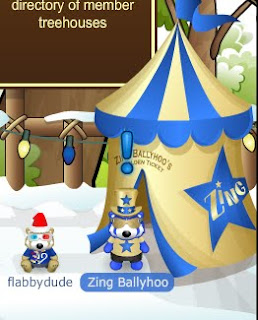
click him and you should see a screen like this , click the prize! not coins!!
(one item will be different depending on what week you collect the tickets, also NEVER click the 500 coins because you cand get another 10 tickets and get the prize)

after you click the prize you will have them in your invetory!!! put them on and have fun! :)
NOTICE: every week that zing in in pandanda he will change his prize at 11:59 pm pst on sunday and the prize will never be shown again!
step one is to wait 7-10 miniuts for a ticket that looks like this to appear!
(they will be much smaller when playing)

Next is step two, walk up to the ticket and click it really fast before it goes away! it will go away in 30 seconds!

After that you should go to the screen that will show you how many tickets you have!
(rite next to the map)

and it should look like this!
(it depends on how many tickets you have)
(if you have 0 tickets it looks like this)

Once you have 10 tickets you can go to Zing Ballyhoo in the Treehouse Lobby.
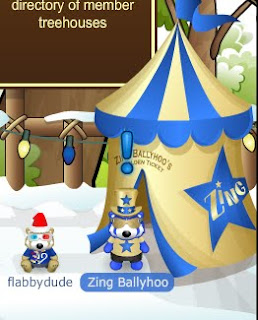
click him and you should see a screen like this , click the prize! not coins!!
(one item will be different depending on what week you collect the tickets, also NEVER click the 500 coins because you cand get another 10 tickets and get the prize)

after you click the prize you will have them in your invetory!!! put them on and have fun! :)
NOTICE: every week that zing in in pandanda he will change his prize at 11:59 pm pst on sunday and the prize will never be shown again!









0 comments:
Post a Comment